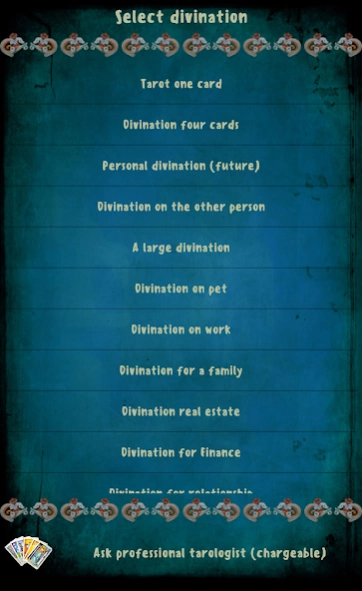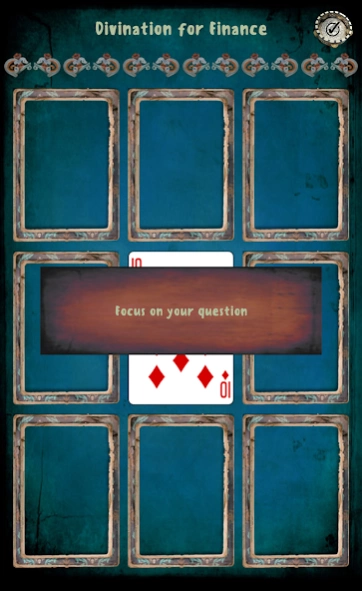Card reading 1.2
Continue to app
Free Version
Publisher Description
Card reading - You don't know what to do and what to expect - just tell fortunes on cards!
- Fortune telling for love
- Divination for money
- Accurate prediction of the future
- Tips on complicated matters
A deck of playing cards charms with its simplicity, they are comfortable and practical. They will be able to answer clearly and accurately. 32 cards from Ace to Seven are devoid of abstract, symbolic meanings of Tarot cards and a very simple interpretation. Online fortune telling with playing cards will give you an accurate prediction of the future and the knowledge that you will be able to apply with benefit to themselves.
Answers to all basic questions available in the free divination, and those who want to know more can easily purchase a paid version with slightly more features.
The app contains 20 (in the basic version - 8) the practical scenario:
✔ family
✔ future
✔ professional and financial matters
✔ loving relationships
✔ other
You will not remain secrets, now always with you is the most accurate compass of your destiny. The basis of interpretation based on values not individual cards, and their combinations, which allows to formulate prediction, and many times increases the variability of the result.
Augmented-13 author's articles that will help you to discover the essence of divination the playing cards, and effectively apply them in your life.
Instagram: https://www.instagram.com/magicstep_/
Telegram: https://t.me/joinchat/AAAAAEcDeUYkSEPKW2eWrg
About Card reading
Card reading is a free app for Android published in the Food & Drink list of apps, part of Home & Hobby.
The company that develops Card reading is Xeen Software. The latest version released by its developer is 1.2.
To install Card reading on your Android device, just click the green Continue To App button above to start the installation process. The app is listed on our website since 2023-10-28 and was downloaded 1 times. We have already checked if the download link is safe, however for your own protection we recommend that you scan the downloaded app with your antivirus. Your antivirus may detect the Card reading as malware as malware if the download link to com.jarvis_j.cardreading is broken.
How to install Card reading on your Android device:
- Click on the Continue To App button on our website. This will redirect you to Google Play.
- Once the Card reading is shown in the Google Play listing of your Android device, you can start its download and installation. Tap on the Install button located below the search bar and to the right of the app icon.
- A pop-up window with the permissions required by Card reading will be shown. Click on Accept to continue the process.
- Card reading will be downloaded onto your device, displaying a progress. Once the download completes, the installation will start and you'll get a notification after the installation is finished.